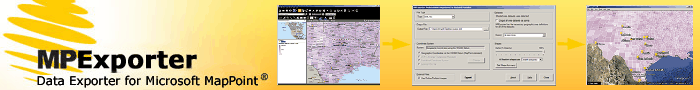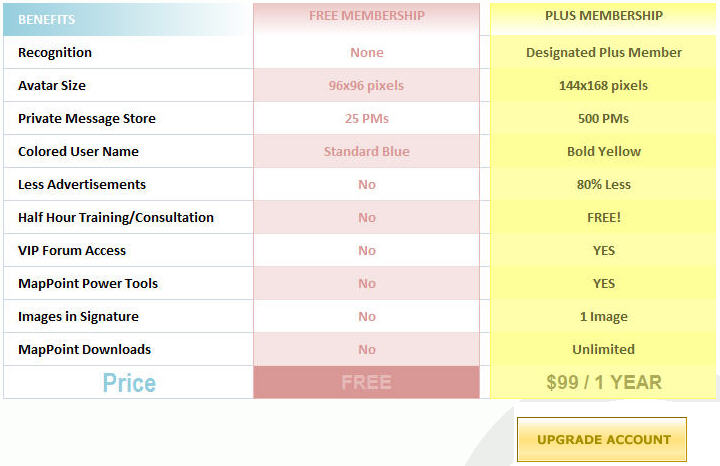|
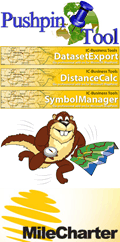 Welcome to another issue of
the MP2Kmag Update. Happy Cinco de Mayo! In MapPoint news, MapPoint 2011 North America was released March 1st (read about it in our last newsletter) and the MapPoint team says they are getting close to announcing the release of MapPoint 2011 Europe. Welcome to another issue of
the MP2Kmag Update. Happy Cinco de Mayo! In MapPoint news, MapPoint 2011 North America was released March 1st (read about it in our last newsletter) and the MapPoint team says they are getting close to announcing the release of MapPoint 2011 Europe.Again, in this issue we invite you to nominate your favorite MapPoint add-in or extension and share how you find the tool useful in your day to day work. Everyone who nominates a tool will be entered into a drawing for the winner's choice of the books MapPoint for Dummies or Programming MapPoint in .NET or three months free access to the MapForums Downloads section. So far there has been one winner - Ivan, a sales manager in Bulgaria, who opted to have his MapForums account upgraded to get access to the MapForums Download section. Doug Popken of Systems View Software, LLC contributed two articles on using MapPoint in a routing application, specifically the Route Factory Spreadsheet. He discusses how MapPoint was chosen over other mapping software, and also shares quite a bit of code showing how MapPoint functionality was implemented in the Route Factory Spreadsheet. Stay tuned for a third installment of this three-part article regarding "Lessons Learned" to be published on the web site shortly. Also in this issue, check out the new MapPoint Videos posted on Youtube by Microsoft. Several new or updated tools in the MapForums Downloads section are featured. Finally, we are excited to share that we are planning radical infrastructure changes for MP2Kmag.com and MapForums.com in the coming weeks! We will share all the details in an upcoming newsletter. MP2K Magazine is your source for independent news and information about MapPoint and other Microsoft mapping technologies and we also host the popular web forum for MapPoint users and developers (www.mapforums.com). This Issue's Contents at a Glance - NEW DOWNLOAD: Extracting Coordinates of a Route - NEW DOWNLOAD: Import a Route with Stoptimes and Depart Times - UPDATED DOWNLOAD: Drawing Circles Around a List of Lat/Lons - MapPoint Addins and Extensions - Nominate Your Favorite and Win! - MapPoint Videos on YouTube - MapPoint Consultants and Products Directories - Get Published in MP2K Magazine - Using MapPoint in a Routing Application Part 1 - Route Factory Spreadsheet - Using MapPoint in a Routing Application Part 2 - Required MapPoint Functionality Happy Mapping and please forward this newsletter to anyone who would be interested! |
|||||
|
advertisement
|
|||||
Features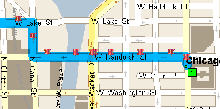 NEW DOWNLOAD: Extracting Coordinates of a Route NEW DOWNLOAD: Extracting Coordinates of a RouteThis tool writes out the coordinates of all the direction objects along a route, approximating the actual coordinates of the route path. By setting a rest stop every minute and setting all the speeds to 1 mile per hour, you are actually able to get the route coordinates with fairly fine resolution. This and the two downloads below all require an upgraded MapForums Plus Membership with access to the MapForums Downloads Section ($99). NEW DOWNLOAD: Import a Route with Stoptimes and Depart Times MapPoint allows you to manually set a stop time at each Waypoint and also allows you set a "preferred departure time". For instance, if you arrive at a location at 2:15 P.M. and want to leave at 3:00 P.M., you could either set a stop time of 45 minutes, or a preferred departure time of 3:00 P.M. This tool allows the user to set up a list in Excel with either stop times or depart times, and import these into the Route object using data from Excel so they don't have to be set manually.  UPDATED DOWNLOAD: Drawing Circles Around a List of Lat/Lons UPDATED DOWNLOAD: Drawing Circles Around a List of Lat/LonsThis is a very popular download and there was recently a request for more parameters. You can now set the Name, Radius, Color, Weight, and also control whether the radius appears on the map. Recent comments from users: "AWESOME!!!! saved tons of time", and "It helped me save time making a nation-wide series of 400+ maps, so I could focus more upon the details rather than spending so much time on the first stages!" MapPoint Addins and Extensions - Nominate Your Favorite! Since the inception of the MapPoint product, a great number of third-party tools, both free and commercial and have been developed for Microsoft MapPoint. In upcoming issues we will be exploring some of these in depth, but first we want to hear what you and other readers find most useful in your daily work. Post as a reply to this thread on MapForums to share your favorite MapPoint addins or tools. You must first be registered in the MapForums discussion board. MapPoint Videos on YouTube The streetsandtripsteam channel on YouTube has been very busy recently and four new demos showing what can be done with MapPoint have been posted in the last month or so. I think they are pretty slick, they should be embedded into the Getting Started section of the Help File. Maybe Microsoft will incorporate them into the splash or introduction screen in future versions :-). In just a few short minutes, they probably cover a majority of th functionality of the MapPoint product getting users up to speed very rapidly.
Click on the screenshots above to view the videos embedded in MapForums and feel free to post comments or questions! MapPoint Consultants and Products Directories Find developers and experienced MapPoint consultants who can help you with your next project or program costum solutions helping to integrate MapPoint with your business processes. If you are a consultant who know MapPoint or Bing Maps, this is a terrific way to read our audience and share information about your capabilities, services, describe past projects, and communicate your availability. You are welcome to post your resume and keep your thread or profile updated periodically with references, new offerings, and contant information. Get started today by posting "New Thread" in the MapPoint Consultant Directory. Listings are free, but there is also an opportunity to become a sponsor for a more prominent listing and a link from the home page. A big thanks to Mattys Consulting for sponsoring the site!
Similarly, we also have a Products Directory for MapPoint Add-ins, Bing Maps tools, and related products. If you have a MapPoint/Bing Maps Add-in or tool, list it in here to get some great visibility and exposure for your product. To keep your product near the front of the directory, you can post periodically updates, tutorials, case studies, or other new information about your product.  Get Published in MP2K Magazine Get Published in MP2K MagazineIf you have a MapPoint presentation, neat programming technique, or would simply like to share the ways in which you are using MapPoint technology or any other ideas, contact us to discuss how we can turn your knowledge into an article and share your experience with the rest of the MapPoint community of users and developers. Thanks to Marvin Hlavac for allowing us to use the picture on the right of his Maltese puppy eating from the MapPoint mug. |
|||||
|
|||||
ArticlesSystems View Software, a provider of route management software and consulting, uses MapPoint in a new application known as Route Factory Spreadsheet. The C# .NET application, which has a MS Excel interface, creates optimal routes for fleets of transports subject to a variety of timing and capacity constraints. In this article, Dr. Doug Popken shares some of his experiences developing the application, including lessons learned, that readers may find useful in their own applications. "Routing a fleet of transports is a complex process performed for a variety of industries including food and beverage delivery, customer service, home delivery, trucking, auto transport, and refuse hauling. The problem is to route transports over a set of required stops so that the fleet total travel time or distance is minimized, while meeting a various constraints on transport capacity and route timing. Larger companies have developed custom solutions at great expense. Smaller companies have often relied on manual methods using rules of thumb that are usually time consuming and also take a great deal of training and experience to do well. Or they may use routing software packages that are either quite pricy for small companies and/or handle only a few types of constraints. Route Factory Spreadsheet is a software application designed to fill this gap. It provides automated optimal route building at an affordable price while still handling complex constraints." "Route Factory Spreadsheet is developed within MS Visual Studio 2010 as a VSTO (Visual Studio Tools for Office) C# .NET application. To the user, it appears as a MS Excel application augmented by some graphical control objects such as buttons, menus, and specialized input fields. This approach allows the use of a well known interface and keeps the Route Factory Spreadsheet specific part light-weight. MapPoint performs several key roles in the application: 1) geocoding locations, 2) generating point-to-point travel times/distances, and 3) displaying maps with routes and route territories. MapPoint does not create the actual routes since it does not have the capability to select the stops for each individual route from the set of stops to be covered, nor can it handle the capacity and timing side constraints. These are all handled by the application code we developed."  Using MapPoint in a Routing Application Part 2 - Required MapPoint Functionality Using MapPoint in a Routing Application Part 2 - Required MapPoint FunctionalityIn part two of a three part article, Doug Popken discusses the implementation of several key aspects of Route Factory functionality that rely upon MapPoint including time and distance calculations, geocoding, and route display. "In this section we discuss the implementation of several key aspects of Route Factory functionality that rely upon MapPoint." "Time/Distance Evaluations: Route Factory Spreadsheet represents locations (i.e. terminals or customers) as C# objects with the underlying MapPoint.Location as an attribute. Although we only need the time and/or distance between given pairs of points, we still need to construct a MapPoint.Route object to perform the evaluation. The MapPoint.Route object is provided with the two MapPoint.Location objects as in the form of MapPoint “WayPoints” as follows..." |
|||||
|
|
|||||
| Look forward to upcoming issues in which we focus on
recent MapPoint and Bing Maps news and share forum highlights. Previous issues of the MP2Kmag Update are available in
the newsletter archive. |
| Copyright 1999-2011 MP2K Magazine |
Please forward this newsletter to anyone who would be interested!