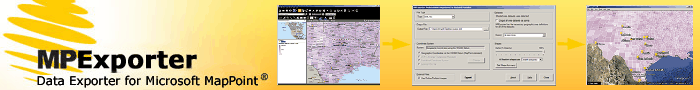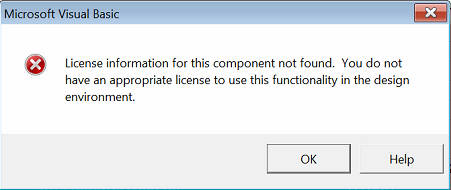|
 Welcome
to another issue of
the MP2Kmag Update. In this issue we share a very practical and simple
way of using MapPoint to split up and prioritize a mailing list to make
the most effective use of limited funds for postage. Welcome
to another issue of
the MP2Kmag Update. In this issue we share a very practical and simple
way of using MapPoint to split up and prioritize a mailing list to make
the most effective use of limited funds for postage.We've put together a Youtube Channel linking to all MapPoint related videos we can find as well as our own new NFL Super Bowl animation. Take a peek and let us know what you think by leaving comments on our video! Also, we share a couple MP13 error messages I've come across recently more than once working with clients and simple solutions. I'm not sure I'd call them "common" issues, but if I've seen the errors, it's likely other people have too. Scan and learn the solutions. Finally, in this issue we share three new MapPoint tips. You might say the first is for Analysts, the next for Developers, and the third for Printing. MP2K Magazine is your source for independent news and information about MapPoint and other Microsoft mapping technologies and we also host the popular web forum for MapPoint users and developers (www.mapforums.com). This Issue's Contents at a Glance - MP2K Magazine Youtube Channel Including Super Bowl Animation - A Couple MapPoint 2013 Bugs/Errors and Workarounds - TIP: Using MapPoint's Territory Feature and Demographics Together - TIP: How to use a Pop-up Progressbar with your MapPoint Excel VBA Macro - TIP: Print Maps Larger Than Your Printer Spanning Two or More Pages - More Forum Highlights - Get Published in MP2K Magazine Articles - The Texas Bluebird Society Uses MapPoint to Split up and Prioritize a Mailing List Happy Mapping and please forward this newsletter to anyone who would be interested! |
|||||
Features |
|||||
|
|||||
Articles The Texas Bluebird Society Uses MapPoint to Split up and Prioritize a Mailing List The Texas Bluebird Society Uses MapPoint to Split up and Prioritize a Mailing List
This article demonstrates how MapPoint's Drivetime Polygons can be used to prioritize a mailing list. "The Texas Bluebird Society is a non-profit organization in Texas with a mailing list of over 7,000 (members and former members). We wanted to send word of an upcoming event in Kerrville, TX with as much bang for the buck with a limited budget for postage." "The Kerrville Convention and Visitors Bureau (CVB) agreed to pay an amount for 1st class postage for the event flier for those most likely to attend and stay overnight." "From event evaluations, the organization knew those living less than 60 minutes away would not stay overnight. We directed MapPoint to find members who lived at least 60 minutes away, and the CVB budget allowed out to 240 minutes away." Upcoming Topics
|
|||||
|
|
|||||
| Look forward to upcoming issues in which we focus on
recent MapPoint and Bing Maps news and share forum highlights. Previous issues of the MP2Kmag Update are available in
the newsletter archive. |
| Copyright 1999-2013 MP2K Magazine |
Please forward this newsletter to anyone who would be interested!