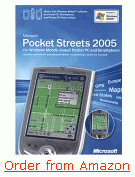Microsoft Pocket Streets 2005 FAQ
Pocket Streets 2005 offers map guide functionality for Windows Mobile Devices. This software makes it possible to create customizable maps, prepare complete itineraries, and locate places of interest such as restaurants, ATMs, shopping centers, transportation, tourist attractions and more.
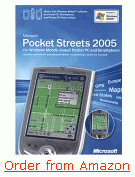
Q: What’s new with Pocket Streets 2005?
A: New features include the following:
• Retail availability. Microsoft® Pocket Streets 2005 is available as a stand-alone product in major retail stores and contains the Windows Mobile™-based
Pocket PC and Smartphone versions. Previous versions of Pocket Streets were only available by purchasing a downloadable version from Handango.com or with the
purchase of a Microsoft mapping product, such as MapPoint®, Streets & Trips or AutoRoute™. The retail version of Pocket Streets 2005 will come with
approximately 300 maps of North America and 275 maps of Western Europe in the box.
• GPS for Smartphone. Pocket Streets 2005 features Global Positioning System (GPS) functionality for the Smartphone version.
• New maps. Pocket Streets 2005 customers will be able to download new maps for Australia, Brazil and Greece. These maps are only compatible with Pocket
Streets 2005.
• New scale feature. Pocket Streets 2005 now features a measurement scale to help customers more accurately use maps and get a better idea of distance
between locations.
• Improved user interface. Pocket Streets 2005 for Pocket PC features an updated user interface to make it easier for customers to locate the information
they need, switch between maps and GPS information, and open maps without going through the file manager.
Q: How can I buy Pocket Streets 2005?
A: Customers have several options for purchasing Pocket Streets 2005. It is available as a stand-alone product at most major retail stores for an
estimated retail price of $24.95 (U.S.). In addition, Pocket Streets 2005 is included as part of Streets & Trips 2005.
Q: Why is Pocket Streets 2005 being offered separately? Does this take the place of Streets and Trips 2005?
A: Pocket Streets 2005 is being offered as a separate product for people who want mapping software on their mobile device but aren’t interested in
purchasing the full Streets & Trips 2005 program for their PC. Pocket Streets 2005 is not intended to take the place of Streets & Trips; in fact, people who
use both products can have a richer experience because they can create and download customized maps from the Streets & Trips application for their device.
Q: Can I get real-time GPS to work with Pocket Streets on my device?
A: Yes. With a GPS receiver connected to your Pocket PC or Smartphone, you can see your current location on the Pocket Streets map. Pocket Streets checks
for your location every second and displays it on the map. You can choose to have the map always centered on your current location and you can view the
longitude and latitude coordinates of your current location as well as your speed, direction and altitude.
If you purchase Streets & Trips 2005 with GPS Locator, you get a Microsoft GPS device and Pocket Streets 2005 with the software. You can purchase an
expansion sled that will let you use the Microsoft GPS device with a Windows Mobile-based Pocket PC or Smartphone so you can find your exact location in the
United States or Canada.
Q: Will Pocket Streets 2005 work with my GPS receiver?
A: To work with Pocket Streets, your GPS receiver must be compliant with the National Marine Electronics Association (NMEA), and its input/output format
(or interface) must be set to support the NMEA 0183 version 2.0 or later format. For more information, please refer to the documentation that came with your
receiver or visit http://www.nmea.org.
Q: Does the version of Pocket Streets that came with MapPoint 2004, Streets & Trips 2004 or AutoRoute 2004 work on my Smartphone?
A: No. The version of Microsoft Pocket Streets that ships with MapPoint 2004, Streets & Trips 2004 and AutoRoute 2004 is designed for Pocket PCs rather
than Smartphones. However, in March 2004 Microsoft Corp. launched a version of Pocket Streets 2004 for Smartphones. This product, and a stand-alone version
of Pocket Streets 2004 for Pocket PCs, can be purchased separately via download from Handango,com in the United States and Canada.
Q: Is Pocket Streets 2005 available in different languages?
A: Pocket Streets 2005 for Pocket PC and Smartphone is available in English now; subsequent versions will be available in German, French, Italian,
Spanish and Swedish.
Q: How do I get a map for Pocket Streets 2005?
A: Maps of major cities in North America, Western Europe, Australia, Brazil and Greece are available for Pocket Streets 2005 customers to download from
http://www.microsoft.com/pocketstreets. The retail version of Pocket Streets 2005 comes with 575 maps in the box.
You can create your own maps with MapPoint 2004 or later, Microsoft Streets & Trips 2004 or later, and AutoRoute 2004 or later. You can download customized
maps to your Pocket PC or Smartphone by simply clicking and dragging a square over the desired map area, and then right-clicking in the area and selecting
Download to Pocket Streets.
Q: What are the different ways I can customize the way I view my maps?
A: To customize the way you view your Pocket Streets map, you can zoom in, zoom out, add pushpins, show map scale or not, change background color of
maps, add GPS information (latitude/longitude), and display points of interest such as ATMs, bus stations, hotels, restaurants, landmarks and more.
Q: Why can’t I open my 2000 or 2001 versions of Pocket Streets maps?
A: Due to advancements in the underlying mapping technology, Pocket Streets 2005 does not open files from the 2000 or 2001 versions. Old maps must be
opened in MapPoint 2004, Streets & Trips 2004, or AutoRoute 2004 or later versions, resaved and exported back in Pocket Streets format.
Q: Can I share my Pocket Streets maps?
A: Due to licensing constraints, users may not publish Pocket Streets maps; however, they can share their maps with other Pocket Streets users.
Q: How do I get ActiveSync?
A: ActiveSync® is shipped with most Pocket PC devices or can be downloaded from the Windows Mobile Web site at
http://www.microsoft.com/windowsmobile/downloads/default.mspx.
Q: On which devices does Pocket Streets 2004 for Smartphone and Pocket Streets 2005 for Smartphone run?
A: Both versions of Pocket Streets for Smartphone will run on any Windows Mobile 2002-based Smartphone or any Windows Mobile 2003-based Smartphone.
Q: Does Pocket Streets work with Palm?
A: No. At this time Pocket Streets only runs on Windows Mobile-based Pocket PCs and Smartphones.
Q: What are the system requirements for Pocket Streets 2005?
A: Pocket Streets 2005 must be installed on a personal computer with the following components:
• Windows® XP, Windows 2000, Windows Millennium Edition (Windows Me) or Windows 98 Second Edition
• Microsoft ActiveSync technology (version 3.1 or later for Pocket PC; version 3.6 or later for Smartphone)
• CD-ROM drive
Additional requirements for Pocket Streets 2005 for Pocket PC:
• Microsoft Windows CE 3.0 or later
• 500 KB of available program memory for installation
• Additional memory (approximately 1 MB per city map) for installing map files
• A GPS device that supports NMEA 0183 2.0 or later and is configured to use a COM (serial) port, for GPS functionality
featured resources
- Sound Business Practices - essentials already written and ready to
use.
- Divorce Ottawa - Prepares the documents or handles the entire process to obtain an uncontested divorce or to become legally separated.
- To find a replacement PDA Battery or auto charger look to www.webatts.com. For PDA Accessories or Computer Parts your best source will be www.netdata.net.
- What is your single biggest question about computer games? Click here for all the answers.
- Info Bank for: weight loss tips, lose weight fast, low
carbohydrate diet
|
Additional requirements for Pocket Streets 2005 for Smartphone:
• A Microsoft Windows Mobile 2002-based Smartphone or Microsoft Windows Mobile 2003-based Smartphone or later
• 400 KB of available program memory for installation
• Additional memory (approximately 1 MB per city map) for installing map files (storage card recommended)
• A Bluetooth® enabled Smartphone running Microsoft Windows Mobile 2003 or later and a Bluetooth GPS device that supports NMEA 0183 2.0 or later, for GPS
functionality