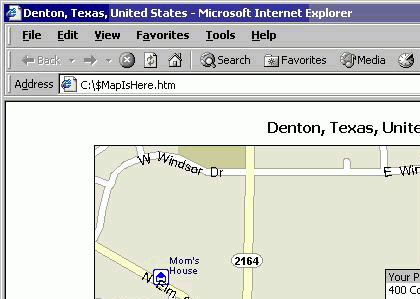|

|
|
|
MapPoint Automation with C/C++ - Part 1This is the first of three articles by Sergey Kostrov on automating MapPoint with C/C++ starting with a simple C/C++ application.
A Simple C/C++ Application As a C++ software developer I’m very surprised by the lack of documentation from Microsoft about MapPoint Automation with C/C++. It looks like Microsoft wants to “move” everybody to the “.NET Universe” and completely ignores some reality of the world when some C++ programmers don’t want to give up… On MP2Kmag there are already a couple of articles related with automation of MapPoint from an application written in C++. In Part 1 of my article I would like to demonstrate what should be done to initialize MapPoint and then how to use MapPoint’s COM API. I assume that you use Microsoft Visual C++ and to simplify development I also recommend using Type Library mpna82.tlb because it gives lots of advantages and increases productivity. With that approach you don’t have to do low-level COM programming. If you’ve installed the MapPoint application to a default folder you can find mpna82.tlb file at the C:\Program Files\Microsoft MapPoint folder. The main goal of this article is to help you at the beginning and as soon as basic things are clear all the rest is easier. This article is not intended to teach you how to do C/C++ programming or what OLE Automation is, and should be considered as a set of recommendations. Here are source codes for a simple C/C++ application that initializes MapPoint, finds an address, puts pushpin and saves a map on the hard drive.
///// ComInterfaces.h /////
#ifndef _COM_INTERFACES_H
#define _COM_INTERFACES_H
#pragma once
#pragma pack( push, ComInterfaces )
#undef EOF
#import "C:\Program Files\Microsoft MapPoint\mpna82.tlb" no_implementation
#pragma pack( pop, ComInterfaces )
#endif
///// ComInterfaces.cpp /////
#include "ComInterfaces.h"
#pragma once
#pragma pack( push, ComInterfaces )
#import "C:\Program Files\Microsoft MapPoint\mpna82.tlb" implementation_only
#pragma pack( pop, ComInterfaces )
///// MapPointApp.cpp /////
#include "ComInterfaces.h"
…
MapPoint::_ApplicationPtr g_pMapPoint = NULL;
…
void main( void )
{
CoInitialize( NULL );
g_pMapPoint.CreateInstance( "MapPoint.Application" );
g_pMapPoint->Visible = true;
g_pMapPoint->PutWindowState( geoWindowStateNormal );
g_pMapPoint->PutCaption( "MapPoint 2004 is in Automation Mode!" );
g_pMapPoint->PutUnits( geoKm );
_MapPtr myMapPtr = g_pMapPoint->ActiveMap;
FindResultsPtr resultsPtr = myMapPtr->FindAddressResults
(
“400 Coronado Dr”, “Denton”, "", “TX”, “76209”, geoCountryDefault
);
VARIANT idx;
VariantInit( &idx );
V_VT(&idx) = VT_I4;
V_I4(&idx) = 1;
LocationPtr locAddressPtr = resultsPtr->GetItem( &idx );
PushpinPtr pinAddressPtr = myMapPtr->AddPushpin( locAddressPtr, "Your property is here" );
pinAddressPtr->PutSymbol( 57 ); // Red triangle ( big )
pinAddressPtr->BalloonState = geoDisplayBalloon;
pinAddressPtr->Highlight = true;
locAddressPtr->GoTo();
myMapPtr->ZoomIn();
myMapPtr->SaveAs( "C:\\$MapIsHere", geoFormatHTMLMapAndDirections, false );
pinAddressPtr->Highlight = false;
pinAddressPtr->BalloonState = geoDisplayNone;
pinAddressPtr->Delete();
myMapPtr->Saved = true;
g_pMapPoint->Quit();
…
CoUninitialize();
}
A few comments and recommendations
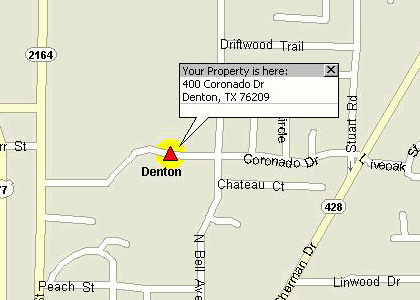
(click on the image to view the full screenshot)
Author: Sergey Kostrov Email: sergeykostrov(AT)hotmail.com Sergey Kostrov is a Senior C++ Software Developer with 4NF Systems Inc.
|
|
||||||||||||||||||||||||||||||||||||||||||||||||||||||||||||||||||
|
||||||||||||||||||||||||||||||||||||||||||||||||||||||||||||||||||||