 |

|
|
|
GPS and Other New Features in MapPoint 2009Originally written for Laptop GPS World, this review of MapPoint 2009 focuses on users of GPS navigation. If you have questions about other aspects of this product, please address them to Map Forums.
In this article I take a look at MapPoint 2009 and outline
the major differences compared to MapPoint 2006.
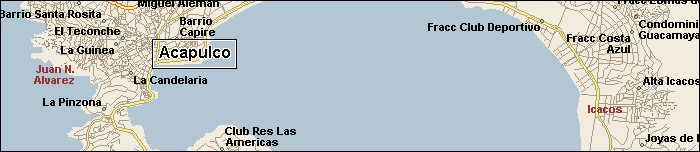
MapPoint 2009 now has approximately 2 years fresher map data than the previous
MapPoint 2006 version. In the North American version of MapPoint 2009, beside
the usual USA and Canada data, I now see a huge improvement in Mexico. While the address find feature is still not functional for Mexico, the country now does contain street-level map coverage for even many smaller towns.
Are you planning a vacation in Mexico soon? Microsoft MapPoint 2009 is the only
GPS product that I'm aware of, that actually does include navigable map data
for popular tourist destinations including locations such as Acapulco, Ixtapa, Mazatlan and Puerto Vallarta. 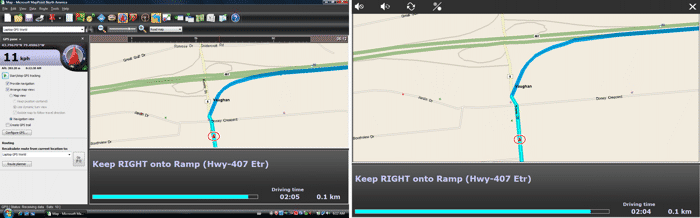
Full screen navigation mode was not present in MapPoint 2006. It was introduced
later in Streets & Trips 2007, and now the feature is in MapPoint 2009,
too. 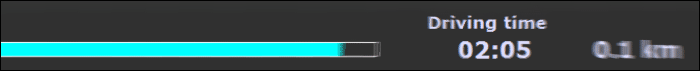
Same as the previous feature - not in MapPoint 2006, but introduced a few
months later in Streets & Trips 2007. Now MapPoint 2009 users can finally
enjoy it as well. Hmm, but is anyone using MapPoint for GPS navigation? Likely
not too many, since Streets & Trips is so much less expensive, and it
updates annually. 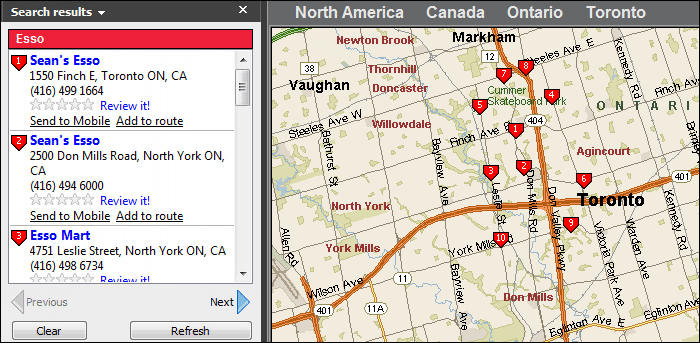
Again, not in MapPoint 2006, but I've used this feature numerous times in
Streets & Trips 2007 and 2008. This is a very handy feature that uses
online database to search for POIs (points of interest). The problem with the
earlier Streets & Trips implementation was bad geocoding (in my
experience). The new implementation of this feature in MapPoint 2009 has
corrected this issue. 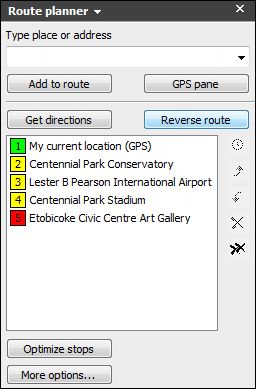
A click of a button can reverse the order of stops in the Route Planner pane.
This feature was added to Microsoft Streets and Trips 2007, and now it is also
available to Microsoft MapPoint 2009 users. 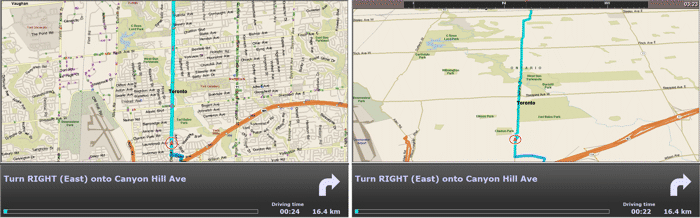
This feature was introduced in Streets & Trips 2008. It was then called
"Perspective map view". There were problems with it, and the feature
didn't become popular. Issues reported by users have been addressed, and it appears
to be usable now. I had a chance to briefly test to today. It works as it
should. This feature is optional. Turn it on if you like it, don't use it if
you don't. I personally do like it. The first picture above shows MapPoint 2009
with the feature off, and the second picture is me driving home with the
feature on.
The S&T Team wrote
an article about this feature: Where did the "Pan" and "Select" tools go
on the Toolbar in S&T 2009?
There is no longer the need to visit online communities to read about rumours
of upcoming update. Your MapPoint 2009 will automatically notify you when
MapPoint 2010, or MapPoint 2011, or MapPoint 2012 becomes available.
Remove the check-mark if you just cannot stand Microsoft Anna mispronouncing
the name of your street.
I see truckers, RVers, and others sending thank-you cards to Microsoft for not
making the auto re-route mandatory.
This feature will make many people very happy! Start GPS when program starts!
Finally!
Nice touch, Microsoft!
Where to buy? Anywhere they sell it.
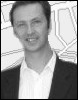 Author: Marvin Hlavac Author: Marvin HlavacEmail: hlavac [at] rogers [dot] com Marvin runs Laptop GPS World, a website focused on GPS navigation on laptop computers.
|
|
||||||||||||||||||||||||||||||||||||||||||||||||||||||||||||||||||
|
||||||||||||||||||||||||||||||||||||||||||||||||||||||||||||||||||||






