 |

|
|
|
Tracking P.F. Chang’s in the MidwestA popular Asian-themed restaurant has opened dozens of locations throughout the U.S. This article demonstrates a simple MapPoint/Access application showing P.F. Chang’s locations in Illinois and Indiana.
This article demonstrates use of the MapPoint control on an Access form. We don’t do anything sophisticated, just walking through addresses in a table, geocoding them, and re-centering the map. We leave it to the reader to imagine and build off this to develop applications to suit your own needs. First, take a look at the cuisine section of P.F. Chang's web site. This alone suffices as motivation for this article. Also see their new items.  Now, visit their locations section. (Note that for mapping, they are linking to external sites employing a combination of Yahoo! Maps and MapQuest. Imagine how it could look with MapPoint .NET integrated into the site at Dollar Rent A Car's store locator.) [ed. Note (08/02): it appears pfchangs.com is now using MapQuest exclusively] For the purposes of this article, I grabbed the addresses and descriptions of the five sites in Illinois and Indiana and pasted them into an Access table. 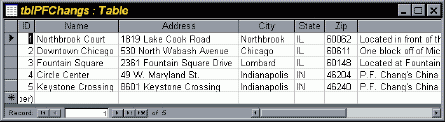 Download the Access database (Access 2000 format) here. Use the record navigation buttons at the bottom left to walk through the records. The .mdb file consists of just two objects: the table and a form. Here's what the form looks like: 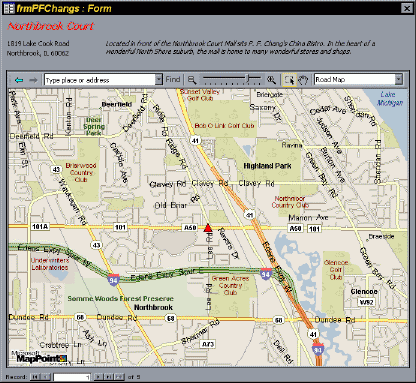 (Note that you can add and subtract your own records to the table making it a generic solution without need of programming knowledge or digging into the form's code and settings.) Let's walk through the form code. The Form_Load section starts by instantiating the map and making the Navigation toolbar visible. It then adds a dummy pushpin as a work-around, not elegant, but it gets the job done and finishes by ensuring that all place categories are turned off simply for esthetic's sake. The Form_Current subroutine is called each time the record changes. The first line deletes the old pushpin, the next line geocodes the address, and the following lines set the symbol and zoom to the location.
featured resources
This prevents the control from prompting the user to save the map when the form closes. Want to enhance or further this sample? Have a MapPoint/Access technique you'd like to show off? Submit solutions in .MDB format to website@mp2kmag.com for inclusion in our .MDB Circus competition before the July 31st, 2002 deadline to win a full copy of Microsoft MapPoint 2002.
Author: Eric Frost Email: website(AT)mp2kmag.com URL: http://www.mp2kmag.com Eric is Editor and Publisher of MP2K Magazine and is a part-time student in University of Chicago's evening MBA program. Eric recently finished the MP2Kmag Guide What's New in MapPoint 2004.
|
|
|||||||||||||||||||||||||||||||||||||||||||||||||||||||||||||||||||
|
|||||||||||||||||||||||||||||||||||||||||||||||||||||||||||||||||||||






