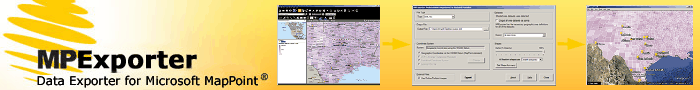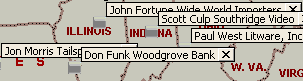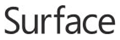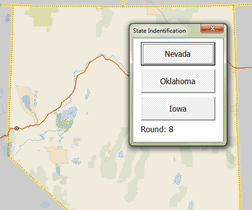Eric Frost, Editor
|
Buy MapPoint 2013 North America or Europe - $249
Includes One Year Access to MapForums Downloads - $99 Value Free!
Buy MapPoint 2013 with all new updated roads - the North American version has 150,000 miles of new roads compared to MapPoint 2011!
Microsoft MapPoint 2013 European maps provides detailed street-level
maps and address-search capability for Austria, Belgium, Denmark,
Finland, France, Germany, Greece, Italy, Luxembourg, Netherlands,
Norway, Portugal, Spain, Sweden, Switzerland and the United Kingdom. In
addition, MapPoint European edition provide some street-level coverage,
but does not support address find, for Andorra, Bosnia and Herzegovina,
Bulgaria, Croatia, Czech Republic, Estonia, Gibraltar, Guernsey,
Hungary, Ireland, Isle of Man, Jersey, Latvia, Liechtenstein,
Lithuania, Monaco, Montenegro, Poland, Romania, San Marino, Serbia,
Slovakia, Slovenia and the Vatican City. More details.
Each license will also include a free one year access pass to the downloads section on MapForums,
the MapPoint and other Microsoft mapping products discussion forum - $99 value.
Free 2nd FedEx Delivery within United States (option to upgrade to overnight shipping), $35 FedEx Priority shipping to
Canada, and $75 FedEx Priority for other international orders.
See our recently updated MapForums store to order including payment
processing options for both Plimus and Paypal. Volume discounts
available.
Update your MapPoint maps to the latest digital map databases!
|
|
|
|
|
 Features Features
MapPoint 2013 Enhancements
The
first thing MapPoint users will notice upon upgrading to MapPoint 2013,
is the new “metro” style UI and buttons. In working with users in
classroom settings and over the phone, I find it much cleaner and
easier to describe the buttons and people to find them. In retrospect,
the color on the old buttons added visual clutter. Going forward, this
is a big improvement in the toolbars.
MapPoint 2013 North America adds 150 thousand miles of new roads vs.
MapPoint 2011 and the number of POI’s (business, restaurants, public
transit stations, etc.) has increased by 30% to 2.5 million. I don’t
yet have metrics compiled for MapPoint 2013 Europe, but it should be
notable that the DVD image has increased from 2.5 GB to 3.5 GB. So, I’m
not entirely sure what’s been added, but there’s an entire GB of new
data in MapPoint 2013 Europe. We’ll post more details here as we learn
more.
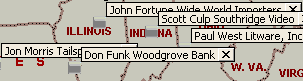 The
last big enhancement in my view is the ability to show “Name only” in
the balloons. In past releases, MapPoint has gradually added the
ability to Show/Hide datasets, then Show/Hide Balloons, but the last
piece that was missing in my view was the ability to just show the Name
in the balloon without the multi-line balloon popup.
Anything I missed or have questions about the new features in MapPoint 2013 (both versions)? Please post here. I will also be posting information in this thread about what’s in that new 1 GB of data in MapPoint 2013 Europe as I find out.
Recent Forum Highlights
 Here
are some higlights from MapForums over the last few months. If you are
not familiar with it, MapForums is an active community of MapPoint and
other mapping software developers and users. If you are heavy or even
occasional user of MapPoint and other mapping software, it would be
worth your time to Introduce Yourself
and post your nagging questions, share solutions, and get connected
with others in your industry or using MapPoint in similar ways.
Have a MapPoint Question or have Mapping or Technology News to share? Register for free and then post in the appropriate forum section:
MapPoint Desktop, Bing Maps, Articles, News & Announcements, MapPoint Consultants & Companies, MapPoint Add-ins, General Chat & Introductions, MapForums Downloads, MapForums Store
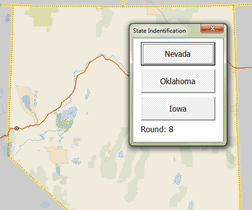 State Identification Game Using MapPoint 2013 Now Available for Download
State Identification Game Using MapPoint 2013 Now Available for Download
We
have built a new game using MapPoint 2013 and Excel. During the course
of the game, the program zooms to ten different U.S. states and given a
choice of three answers, asks you to identify the state. The game turns
off all labels from the map, thus making it a challenge to identify the
state based on the shape of the outline, surrounding state, and other
features.
How well can you do on your first try? You might find it harder than you think!
We will be discussing all of the code used to set up and put together
the game in the coming month. For now, we invite you to download the
game and give us your feedback. What other nifty features or
enhancements do you suggest we make to the game? A timer for instance?
Also, are you interested in helping out to extend the program by
contributing code? Let us know! The link to download and discussion area for this game are here.
 Get Published in MP2K Magazine Get Published in MP2K Magazine
If you have a MapPoint presentation, neat programming technique, or
would simply like to share the ways in which you are using MapPoint
technology or any other ideas, contact us to discuss how we can turn
your knowledge into an article and share your experience with the rest
of the MapPoint community of users and developers.
Thanks to Marvin Hlavac for allowing us to
use the picture on the right of his Maltese puppy eating from the
MapPoint mug.
|
|
|
Articles
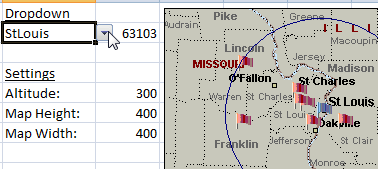 Sample Excel Application - Automating MapPoint and Pasting Map Images into Excel Sample Excel Application - Automating MapPoint and Pasting Map Images into Excel
This
article shows a relatively simply way to control MapPoint and paste
map images into Excel based on some event or changes in Excel, bringing
powerful mapping capability into Microsoft Excel Dashboards.
"I
would posit that more than 50% of the work done with MapPoint also
involves Excel in some capacity. To some degree, this is by necessity
and design. MapPoint does not have it's own, built-in Table Viewer and
Editor such as other mapping software like MapInfo Pro and ArcGIS."
"Also, MapPoint does not have it's own VBA scripting editor, thus
necessitating anything else to make the COM calls. This could be as
simple as interpreted Python scripts, or the latest .NET. In any case,
that job (automating MapPoint) often falls to Excel's macro/VBA
facility."
"This article came about in response to a request for help with
MapPoint in the forum. Originally seeking to automate a MapPoint map
embedded into Excel, we decided this would not be the ideal solution as
the image that results in Excel and the embedded document is closed,
often does not look good."
 Full article text Full article text
 Discuss this story
Map Accuracy in Bing Maps App, MapPoint Discuss this story
Map Accuracy in Bing Maps App, MapPoint
This
article is not meant to be an exhaustive exploration of mapping app
accuracy, but purely some anecdotal observations that map errors exist
all over the place.
"Given the press and discussions about the Apple's new mapping app in
iOS 6 and Apple's CEO recommending people use Bing Maps among others,
I, of course, fired up my Bing Maps app on a friend's iPhone 5 and
started panning around my neighborhood."
"While the Bing Maps app is arguably the best and most mature iOS 6
mapping app right now, I still managed to immediately spot some errant
labels: "Magnificent Mile" on Navy Pier, and "River East" on the
Jardine Water Filtration Plant just to the north."
 Full article text Full article text
 Discuss this story Discuss this story
advertisement
MapForums Downloads Section
Get access to dozens of tools for automating MapPoint and performing advanced tasks.
Full source code included. Macros can be freely modified and incorporated into your own systems. Tools do not expire.
Upgrade now and get immediate access to all the tools listed above as well as updates and new tools posted in the coming year.
Upgrade your MapForums account and upgrade your MapPoint Experience!
|
|
|
|
Look forward to upcoming issues in which we focus on
recent MapPoint and Bing Maps news and share forum highlights.
Previous issues of the MP2Kmag Update are available in
the newsletter archive.
|
| Copyright 1999-2012 MP2K Magazine |
To subscribe to this newsletter and ensure you receive
future issues on your preferred e-mail address, or unsubscribe use the
form at http://www.mp2kmag.com/update/.
Please forward this newsletter to anyone who would be interested!
|
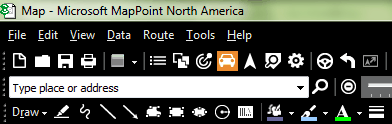 Welcome
to another issue of
the MP2Kmag Update. Hope your Fall Season is going well! Both versions of MapPoint 2013 are now available - MapPoint 2013 North America and MapPoint 2013 Europe.
MapPoint 2013 sports a new, slick set of black and white buttons in the
toolbar among more enhancements. See below for more details.
Welcome
to another issue of
the MP2Kmag Update. Hope your Fall Season is going well! Both versions of MapPoint 2013 are now available - MapPoint 2013 North America and MapPoint 2013 Europe.
MapPoint 2013 sports a new, slick set of black and white buttons in the
toolbar among more enhancements. See below for more details.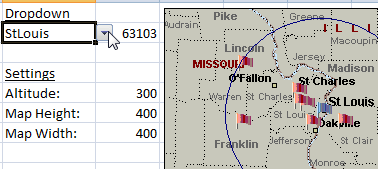 Sample Excel Application - Automating MapPoint and Pasting Map Images into Excel
Sample Excel Application - Automating MapPoint and Pasting Map Images into Excel