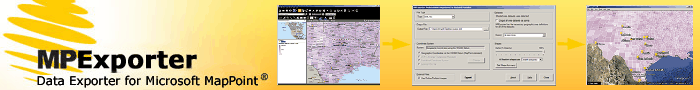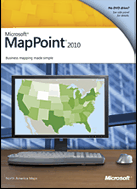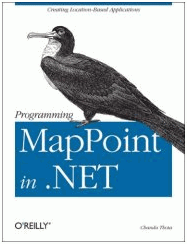|
 Welcome
to another issue of the MP2Kmag
Update. Microsoft recently released MapPoint 2010 with significant new
features such as the Map Setting pane. This new pane allows users
to control the amount of detail displayed for 17
separate mapping layers and the ability to add more or remove labels
from the map. Click on the thumbnail to the right to see examples of
the new Map Settings options in action. Welcome
to another issue of the MP2Kmag
Update. Microsoft recently released MapPoint 2010 with significant new
features such as the Map Setting pane. This new pane allows users
to control the amount of detail displayed for 17
separate mapping layers and the ability to add more or remove labels
from the map. Click on the thumbnail to the right to see examples of
the new Map Settings options in action.Several other very useful enhancements include the ability to Hide a pushpin set, import / export to .gpx files, a lot more Pushpin Symbols to choose from (basically everything from MapPoint 2006 and MapPoint 2009 combined), and of course updated mapping and place data. See Richard Marsden's article below which talks about and gives an overview of MapPoint 2010's new features. Also in this newsletter, we have provided a list of the MapPoint 2010 API changes for developers to take a quick glance at all the very welcome additions to the Object Model. We have also assembled a number of links and resources for MapPoint 2010 on this page on MapForums - MapPoint 2010 Information. MP2K Magazine is your source for independent news and information about MapPoint and Virtual Earth technologies and we also host the popular web forum for MapPoint users and developers (www.mapforums.com). This Issue's Contents at a Glance - Automating MapPoint with Excel VBA - Tutorial 7 - List of MapPoint 2010 API Changes - New Methods, Objects, and Properties - MapPoint Consultants and Products Directories - MP2K Magazine / MapForums Twitter Channel - Get Published in MP2K Magazine - An Overview of the New Features in Microsoft MapPoint 2010 - Using the New MapFeatures Collection and MapFeature Objects in MapPoint 2010 Happy Mapping and please forward this newsletter to anyone who would be interested! |
||||||
|
advertisement
|
||||||
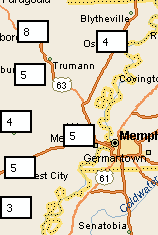 Automating MapPoint with Excel
VBA - Tutorial 7 Automating MapPoint with Excel
VBA - Tutorial 7This tutorial shows how to create Drawing Labels on the map based on a list of data in Excel. Earlier tutorials can be found here 1, 2, 3, 4, 5, and 6. In this tutorial a list of counties in Arkansas and labeled with some sample data. The list of counties in the Excel spreadsheet along with the code can be downloaded here. After you have downloaded and unzipped the spreadsheet, to Run the macro go to Tools | Macro | Macros and run LabelMap. The macro will open a new MapPoint map and display the labels. The resulting map can be downloaded here (MapPoint 2010 PTM file) or click on the thumbnail to the right to view the full map screenshot. This first line declares the MapPoint Application object outside of the Subroutine. This allows MapPoint to stay open after the program has ended. Dim MPAPP As MapPoint.Application Public Sub LabelMap() These next few lines instantiate MapPoint and defines the Map object. Set MPAPP = CreateObject("MapPoint.Application") MPAPP.Visible = True Dim objMap As MapPoint.Map Set objMap = MPAPP.ActiveMap The next several line declare the variables used by the program. Dim row As Integer Dim state, county, szLabel As String Dim fLabel As Double Dim objLocation As MapPoint.Location Dim objPushpin As MapPoint.Pushpin Dim objFindResults As MapPoint.FindResults Dim objShape As MapPoint.Shape row = 2 The main portion of the code is all within a loop that works down through the list of locations (in this case counties) until it reaches a blank line. Do While Cells(row, 1) <> "" state = Cells(row, 1) county = Cells(row, 2) fLabel = Cells(row, 3) szLabel = Int(fLabel) The next two lines find the country and gets a Location object at which to draw the label. Set objFindResults = objMap.FindPlaceResults(county & ", " & state) Set objLocation = objFindResults(1) Draw the label and set the text and border weight. Set objShape = objMap.Shapes.AddTextbox(objLocation, 30, 30) objShape.Text = szLabel objShape.Line.Weight = 1 row = row + 1 Loop End Sub Everyone loves a good mapping utility! Hopefully some of you will find this script useful. If you have any questions, suggestions, or enhancements you would like to share please post in the MapPoint / Excel VBA discussion thread. Keep an eye out for a continuation of this series in future issues. 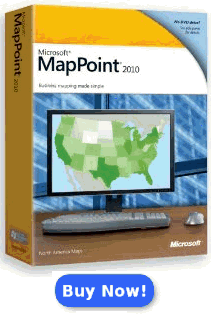 MapPoint 2010 API Changes MapPoint 2010 API ChangesThe MapPoint Object Model has been updated significantly - the most since at least the 2002 version of MapPoint. MethodsThe new methods for Microsoft MapPoint 2010 are:
ObjectsThe topics in this section give details about objects and collections by providing a graphic of the element's object model inheritance and an explanation of the object or collection. Also provided is a list of associated methods, properties, and events as applicable. The new objects for Microsoft MapPoint 2010 are:
PropertiesThe new properties for Microsoft MapPoint 2010 are:
MapPoint Consultants and Products Directories Find developers and experienced MapPoint consultants who can help you with your next project or program costum solutions helping to integrate MapPoint with your business processes. If you are a consultant who know MapPoint or Bing Maps, this is a terrific way to read our audience and share information about your capabilities, services, describe past projects, and communicate your availability. You are welcome to post your resume and keep your thread or profile updated periodically with references, new offerings, and contant information. Get started today by posting "New Thread" in the MapPoint Consultant Directory. Listings are free, but there is also an opportunity to become a sponsor for a more prominent listing and a link from the home page. MP2K Magazine Twitter Channel Interesting news items and updates for MapElves, MapForums, and MP2K Magazine are posted to our twitter channel at http://twitter.com/mp2kmag. Here's the original announcement on MapForums regarding the launch of our twitter channel.  Get
Published in MP2K
Magazine Get
Published in MP2K
MagazineIf you have a MapPoint presentation, neat programming technique, or would simply like to share the ways in which you are using MapPoint technology or any other ideas, contact us to discuss how we can turn your knowledge into an article and share your experience with the rest of the MapPoint community of users and developers. Thanks to Marvin Hlavac for allowing us to use the picture on the right of his Maltese puppy eating from the MapPoint mug. |
||||||
|
||||||
Articles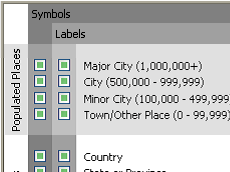 An Overview of the New Features in
Microsoft MapPoint 2010 An Overview of the New Features in
Microsoft MapPoint 2010Richard Marsden highlights the new features in MapPoint 2010 including the "Map Settings" or cartographic layer pane, new programmatic capabilities for GPS control, GPS import/export and several other major enhancements including MapPoint 2009 "Fixes". "As I write this, what is probably the most significant release of MapPoint since MapPoint 2002 is just beginning to hit the shelves. The release of MapPoint 2010, only one year after the previous version, also represents a break from the previous two year release cycle. "MapPoint 2010 is also the first release since a recent change in emphasis of the development team from the consumer Streets & Trips to the more business-oriented MapPoint. With the emphasis on Streets & Trips, recent versions have added new features like improved GPS navigation but they have lacked a public API (Application Programming Interface). MapPoint 2010 includes a number of API changes which expose much of this functionality, as well as new features targeted at the desktop user."  Full
article text Full
article text  Discuss
this story Discuss
this story 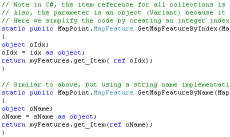 Using the New MapFeatures Collection and
MapFeature Objects in MapPoint 2010 Using the New MapFeatures Collection and
MapFeature Objects in MapPoint 2010Richard Marsden explores the new MapFeatures Collection in MapPoint 2010 and how to programmatically control the "Map Settings" via the API. Includes a table with the complete list of the MapFeature indices. "One of the most notable and asked for additions to MapPoint 2010, is the ability to switch different map features on or off. A dozen or so different features can have their graphical representations (aka ‘symbols’) and/or labels switched on (default), off, or to display additional detail. The ability to switch labels on or off has been frequently requested, but this new feature goes further and provides a much finer level of control than was expected. "This new functionality is also implemented in the API using the MapFeatures property and collection in the MapPoint Map object. This is covered in the documentation, although some of the documentation is incomplete. This article describes how to use this MapFeatures collection, and describes a couple of pitfalls. Examples are given using C#."  Full
article text Full
article text  Discuss
this story Discuss
this story |
||||||
|
advertisement
|
||||||
| Look
forward to
upcoming issues in which we focus on recent MapPoint and Virtual Earth
news and share forum highlights. Previous issues of
the MP2Kmag Update are available in
the newsletter
archive. |
| Copyright 1999-2009 MP2K Magazine |
Please forward this newsletter to anyone who would be interested!