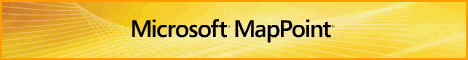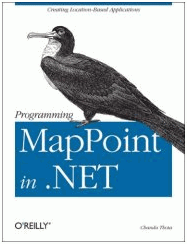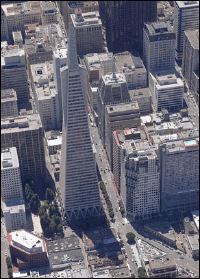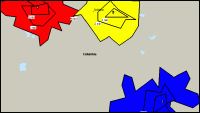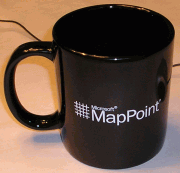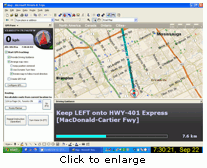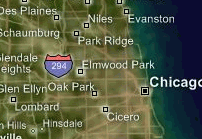Welcome
to another edition
of the MP2Kmag
Update. At the top of the news -- MSN Virtual Earth has been re-launched as Windows Live Local powered by Virtual Earth beta ( http://local.live.com)
and a number of new important features have been added such as Bird's
Eye view imagery from Pictometry for 11 cities. Also, the first ever
book dedicated to MapPoint programming has just been published (we
received our boxes last Friday!) and is now shipping.
MP2K Magazine is your source for independent news and information about
MapPoint technologies and products and is home to the popular web forum
for MapPoint users and developers. In this issue we feature another
installment of the Developing with MapPoint and Excel mini-tutorial and
pleased to announce our own Virtual Earth (VE) Mashup which is a
webmaster tool for depicting the physical locations of web site
visitors. It is extremely easy to install and requires only a single
line of html code to be pasted into the web site's layout. There are
two articles, one about the new features in Streets & Trips 2006
(hint: could this be indicative of new features in the next version of
MapPoint?) and a brief article about how to get started with the
Virtual Earth control.
This Issue's Contents at a Glance
- features:
Windows Live Local, MapPoint / Excel Tutorial - Drawing Drivetime
Zones, "Map Visitors" Webmaster Tool / Mashup
- articles: What's New in Streets & Trips 2006, Getting Started with the Virtual Earth Control
- news:
Windows Live Local powered by Virtual Earth beta, TourSolver 3
Released, GPS Magic, GEOTAB Checkmate Version 5.0, CARTASITE Teams
With Siemens
- forum:
Forum Highlights, Almost 12,500 posts
and Over 2,450 Registered Users
Happy Mapping and please forward this newsletter to anyone who would be
interested!
|
|
advertisement
Programming MapPoint in .NET
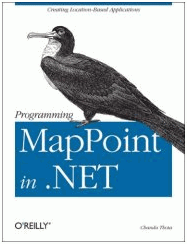
|
Chandu
Thota's New Book from O'Reilly Press
Free USPS Priority Shipping - $48
The
first and only book in print on programming MapPoint technologies. The
book includes sections on MapPoint 2004, the MapPoint Web Service,
MapPoint Location Server, and Virtual Earth. The books is 354 pages
chock full of programming examples and map screenshots. For example,
the book spends 40 pages discussing in depth the various Data Map
styles in MapPoint 2004, dissects the DisplayDataMap method in detail,
and has a number of examples of importing data from various sources.
There are over 100 pages on the MapPoint Web Service including sections
on the Find, Route, and Render API's. Inquire about international shipping and multiple copy discounts.
Take your MapPoint programming to the next level!
Order Your Copy Today - Free Shipping!
|
|
|
|
Features
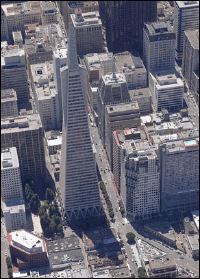 Windows Live Local Windows Live Local
Windows Live Local powered by Virtual Earth beta (previously
named MSN Virtual Earth beta) has been launched. Several new features
are included in this release.
Although, MSN
previously announced it’s partnership with Pictometry to
bring bird’s eye view imagery to the service in July
2005—they are finally delivering on that promise. The new
version of Windows Live Local combines this unique bird’s eye
imagery for over 11 US cities with advanced driving directions, Yellow
Pages, PushPins, and other local search tools. The features give users
useful new ways to map and find directions to various locations and
better visualize their surroundings from multiple aerial vantage points
and help people to answer the question “What’s it
like there?”
What new features are in Windows Live Local?
·
Bird’s Eye: This feature
allows users to change to bird’s eye (45 degree) map view.
·
Directions: This feature provides
turn by turn directions with route highlights and maneuvers integrated
into the map. To and from directions can be created by clicking
anywhere on the map, or by traditional methods such as search results
and entering and address. Printing option and view directions are also
available on the Arial view.
·
Add Pushpin: This feature
allows the user to add custom pushpins to the map, Scratchpad and
directions. For example, to label your house, “My House,
Party starts at 7pm.”
·
Zoom to Street, City, Region level, or center
map:
This
new option allows you to right click on the map and select quick zoom
options to the regional, city, or even street level. Also,
allows you center the map on a pinpoint you choose.
What are other notable features?
·
Scratch Pad: The Scratch Pad
allows users to select specific search results and create a list of
those results, which can be saved, e-mailed or shared with others. The
Scratch Pad will enable users to create itineraries, plan activities,
and store favorite places and locations. Now customers
are able to add more items to the Scratch Pad before it reaches it
maximum limit.
·
Multiple searches: Users can
conduct multiple local searches and have all the relevant information
show up on the map together.
·
Auto-Refreshed Search Results: As users move
around the map, the search results refresh dynamically to give them the
most relevant information that pertains to the selected map view.
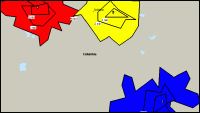 Developing With MapPoint and
Excel, Part IV - Drawing Drivetime Zones Developing With MapPoint and
Excel, Part IV - Drawing Drivetime Zones
This is the fourth installment of an ongoing
series
on developing with MapPoint and Excel. In this examples we extend
previous examples to show how more complicated objects can be depicted
using data from an Excel sheet.
First, download this spreadsheet - AddDrivetimeZones.zip.
After unzipping and opening the spreadsheet you will see some columns
of data and a large button. The "Draw Drivetime Zones" button will
trigger some code that will draw a set of nine drivetime zones using
the data in the first six columns. The script expects an address, city,
state, zip in columns A-D and the script reads the time from column E
and the color used for the fill of drivetime polygon in the last
column.
Now take a look at the code. If you need a refresher or are just
joining this set of tutorials, take a look back at Getting
Started, Mapping
an Address, and Distance
Between Zip Codes. The complete set of code is copied below --
Private
Sub CommandButton1_Click()
Set oApp = CreateObject("MapPoint.Application.NA.11")
oApp.Visible = True
Set objMap = oApp.NewMap
'start reading on row 2 of spreadsheet
nReadRow = 2
nShapeIndex = 1
'test to see if there is an address in column 1 (A) for the current row
Do While Worksheets("Sheet1").Cells(nReadRow, 1) <> ""
szAddress = Worksheets("Sheet1").Cells(nReadRow, 1)
szCity = Worksheets("Sheet1").Cells(nReadRow, 2)
szState = Worksheets("Sheet1").Cells(nReadRow, 3)
szZip = Worksheets("Sheet1").Cells(nReadRow, 4)
fDriveTime = Worksheets("Sheet1").Cells(nReadRow, 5)
nColor = AssignColor(Worksheets("Sheet1").Cells(nReadRow, 6))
Set objLoc = objMap.FindAddressResults( _
szAddress, szCity, szState, szZip)(1)
objMap.AddPushpin objLoc, _
Worksheets("Sheet1").Cells(2, 1)
objMap.Shapes.AddDrivetimeZone objLoc, fDriveTime * geoOneMinute
objMap.Shapes.Item(nShapeIndex).Fill.Visible = True
objMap.Shapes.Item(nShapeIndex).ZOrder (geoSendBehindRoads)
objMap.Shapes.Item(nShapeIndex).Fill.ForeColor = nColor
objMap.Shapes.Item(nShapeIndex).Line.ForeColor = vbBlack
objMap.Shapes.Item(nShapeIndex).Line.Weight = 1
nShapeIndex = nShapeIndex + 1
nReadRow = nReadRow + 1
Loop
objMap.DataSets.ZoomTo
End Sub
Although only sparsely documented, the code should be fairly
self-explanatory. If you have any questions, suggestions, or
enhancements you would like to share such as a C# or Delphi port of the
code, please post in the MapPoint
/ Excel discussion thread. Keep an eye out for
a continuation of this series in future issues.
"Map Visitors" Virtual Earth Webmaster Tool / Mashup
MP2Kmag is now hosting a Free tool for webmasters to depict the
physical locations of web site visitors. The tool works by reading the
referrer and host header fields and writes to a database. The tool is
still very much in development. Additional features to be added soon
include incorporation of an additional geodatabase for lat/lon lookups,
ability to use custom graphics, improving the layout and look of the
map, and more -- send us your feature requests. This is the html code
to paste into your web site layout --
<a
href='http://www.mp2kmag.com/mapvisitors/'><img
src='http://www.mp2kmag.com/m.png' alt='Map Visitors'
style='border:0'></a>
If you would like a custom graphic that uses a different button or
image that better fits into your web site design, send it to me and I
will get it ready right away and provide you with the new html code.
Inquire about a custom implementation of this tool for your web site.
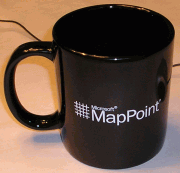 Get
Published in MP2K
Magazine Get
Published in MP2K
Magazine
If you have a MapPoint presentation, neat programming technique, or
would simply like to share the ways in which you are using MapPoint
technology or any other ideas, contact us to discuss how we can turn
your knowledge into
an article and share your experience with the rest of the MapPoint
community of users and developers.
Writers often plug their consulting service or other business interest
through their bio which appears at the bottom of the article. Others do
it for the Large MapPoint Mug (see right!). Whatever the
reason, it is
rewarding to share and take credit for the knowledge you share with the
rest of the community.
|
|
advertisement
|
 Make
MapPoint Work Harder for You Make
MapPoint Work Harder for You
Extend
MapPoint’s functionality. Add new data layers and menu items.
Get
expert technical assistance and training. Develop more robust
applications. SpatialPoint is staffed with MapPoint and spatial
technology experts. We’ve built our business helping
customers
make the most of MapPoint platforms. From MapPoint 2004 to MapPoint Web
Service, from locator applications to decision-support, we’re
your source for all matters MapPoint.
Visit www.spatialpoint.com
or call toll-free
866.846.5900.
|
|
|
Articles
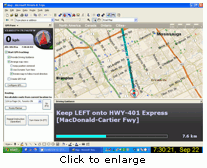 What's New in Streets and Trips 2006 What's New in Streets and Trips 2006
Marvin Hlavac
shares a summary of the useful new features and highlights of the
consumer product Streets and Trips 2006 including GPS navigation
features, Virtual Earth integration and the new Night View.
"Voice direction prompts feature has been added, making the product
easier to use for in-car GPS navigation. My wish for the next version
of S&T would be pre-recorded real human voice (as used by most
leading navigation products manufacturers). Here is a sample of how
S&T 06 sounds now: MP3 format or WMA format and compare it to
iGuidance navigation software for PC and PPC by iNav Corporation: MP3
format or WMA format.
GPS Task pane,
which was first introduced last year in Streets & Trips 2005,
now has added functionality. "
 Full
article text Full
article text  Discuss
this story Discuss
this story
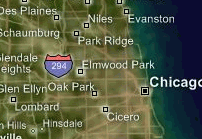 Getting Started with the Virtual Earth
Map Control Getting Started with the Virtual Earth
Map Control
Eric shares a very bare-bones example of adding the Virtual Earth
control to a web page leaving it to the reader who can hack away with
Javascript and html to create a more fully-fledged implementation.
"Although I consider myself multi-lingual professional programmer, I
must admit that when it comes to web development, there are some gaping
holes in my reportoire including Java, consumption of web services in
general, and notably for the experiment to be outlined here --
Javascript. Nonetheless, as any programmer can probably relate, picking
up a new computer language is much easier than learning a new spoken
language i.e. more like picking up a new Cannondale mountain bike (e.g.
.NET) having mastered bike riding on a single-speed Huffy (C64 BASIC)
as a kid.
So what is this I am talking about? Microsoft has made available a
Javascript API or interface for manipulating their new Virtual Earth
service which includes vector map data and aerial photographs along
with many other neat features including "Locate Me" using a database of
Wi-fi MAC addresses and the incredibly useful Scratchpad. As we
announced many months ago, Bill Gates reviewed the proposal for Virtual
Earth during his most recent Think
Week and fast-tracked the project."
 Full
article text Full
article text  Discuss
this story Discuss
this story
Submit
an article
for publication and
receive a Large
MapPoint Mug!
|
|
advertisement
|
Virtual Earth and Windows Live Local News
Windows Live Local Announced
The new version of
Virtual Earth was announced and has taken the Live moniker in line with
several other products announced recently. Virtual Earth is now the
preferred platform name and will power the MapPoint Web Service and a
future mobile product code-named Caravel.
Windows Live Local Launched
The latest
incarnation of the "Virtual Earth" product project launched earlier
this year is now live with detailed aerial imagery and has been dubbed
Windows Live Local powered by Virtual Earth beta. "Eagle Eye" imagery,
driving directions, and user pushpins are all features in the new
release.
Windows Live Local SDK
This software
development kit (SDK) provides programming references and how-to topics
for getting started with the standard map control for Virtual
Earth™. You can use this control to build your own Web sites that
use Virtual Earth maps..
 Virtual Earth Application on MSNBC Shows
Katrina Devastation Virtual Earth Application on MSNBC Shows
Katrina Devastation
A new MSNBC feature
shows Katrina hurricane damage using MSN Virtual Earth. Aerial photos
from helicopters depict before and after pictures of large swaths of
the affected area.
Microsoft Gives Local Search a New View
From IDG News Service - "Microsoft
Corp. has added an enhanced satellite view along with other new user
features to its local search product, which was rebranded this week
from Virtual Earth to Windows Live Local."
Windows Live Local Goes Aerial
From Microsoft Watch - "Microsoft
is making available a beta version of Windows Live Local, an online map
searching tool developed on the heels of the Virtual Earth platform."
Microsoft Offers New Window to the World
From The Seattle Times -
"A few months ago, the pilot of a small Cessna flew low in the skies
over Seattle, taking pictures from 3,000 feet. The images were detailed
enough to show people on tennis courts and the colors of cars on the
street. Starting today, those images — and others collected
from a dozen or so other cities — will be available on a new
online search and mapping service from Microsoft."
Microsoft Launches Mapping Beta
From ZDNet -
"Windows Live Local offers a 45° birds-eye view and a range of
viewing angles, but currently only covers parts of the US. Microsoft on
Thursday will unveil a beta version of Windows Live Local, which is
based on its Virtual Earth aerial image application and integrates
local search, mapping, driving directions and yellow pages with a
bird's-eye view of major US cities."
Virtual Earth Competition Results
From ViaVirtualEarth -"The
winner was the MapStats application. MapStats is a counter which
visualizes the visitors of a website. The red squares indicate where
visitors came from. The less opaque they are, the less visitors came
from that location. We received many great apps that made judging hard,
and among these CREMaps and Zoom To Hotels were especially notable."
Microsoft Offers Range Of Programs That Run Off Web, Not Hard Disk
From The Wall Street Journal -"
This is a local search and mapping service, complete with aerial photos
of cities and towns. Built on an earlier Microsoft project called
Virtual Earth, it's intended to compete with the local search and
mapping features of Google and Yahoo."
MapPoint and Technology News
Magellan Ingénierie’s TourSolver Keeps Vehicles on Track
Magellan
Ingénierie of France, a specialist in fleet-management
technology, has launched a new version of its multi-vehicle scheduling
and route optimization software – TourSolver 3. Using TourSolver
to plan vehicle routes can save businesses up to 40% of their total
logistics costs, providing an affordable and simple solution to complex
problems.
Circulation Tacticians Shows Potential Newspaper Subscribers
Circulation
Tactician excels because it merges a newspaper’s existing
circulation data with Experían’s INSOURCE™ database
of over 120 million U.S. Households and delivers it on Simmons software
including Microsoft’s MapPoint.
Reduce Logisitics Costs with TourSolver 3 for MapPoint
With an
array of new constraints in version 3, TourSolver manages over 60 total
for handling even the most complex scheduling problems. New constraints
include: enhanced management of delivery days and time slots, frequency
of visits, distinct places of departure and arrival, variable mileage
costs, new legal constraints, and speed weighting. In a few clicks,
TourSolver calculates cost-effective routes for an entire fleet, taking
all the variables into account.
MapPoint Project Guides Posted on Microsoft Partner Program Site
The
projects in this category provide your business with the opportunity to
deliver location-based solutions using MapPoint, the MapPoint Web
Service, and the MapPoint Location Server. Projects include: "Building
a Store Locator with MapPoint Web Service", "Building a Tracking and
Dispatch Solution with Microsoft MapPoint Location Server", and "Fleet
Analysis with Microsoft MapPoint 2004".
MapPoint B2B Launched
MapPoint
B2B is a blog that focuses on MapPoint's Business to Business
customers and how Microsoft mapping products can be used in different
enterprise scenarios. One of its recent entries describes how to integrate MSN Virtual Earth and MapPoint Web Service.
GPS Magic Plus Gets New Features
"The
ultimate software add-on for Microsoft MapPoint 2002 onwards just some
of the features are: audible and visual warnings on route of junctions
roundabouts & over 35,500 traffic cameras in the U.K."
GEOTAB Checkmate Version 5.0 Available for Download
CHECKMATE
5 is an off-the-shelf, fully featured software package for small
through large business: All-in-one compatibility for Geotab GO Key,
Radio Wireless, NEW Live cellular AVL and NEW GPS2go Mobile.
Programming MapPoint .NET Support Site Launched
"On
this site, you can find resources that compliment the book's contents,
such as sample code, tips & tricks and latest product information;
in any case if you can't find the information you are looking for,
please don't hesitate to contact me via email."
Microsoft, 7-Eleven, and JC Penney Award Scholarships
Participating
students will each receive their own copy of Microsoft MapPoint 2004,
an application that allows users to visualize trends and opportunities
by combining maps, valuable demographics and their own business data.
Simmons will also provide students with SimmonsLOCAL, a software
program that allows affordable access to detailed information about
local consumers including their purchasing habits, lifestyles and
psychographics.
Web Site Visitor Mapping App Using Virtual Earth (beta)
Virtual Earth (VE) Mashup is webmaster tool for viewing realtime locations of web site visitors.
Trimble Navigator Sample Provides Mobile Workers with LBS
Trimble
and Connected Innovation LLC have worked together to develop
Trimble® Navigator Sample Application software that provides mobile
workers with in-field access to the real-time maps and driving
directions capabilities of the Microsoft MapPoint Web Service.
Pharos Supplies Microsoft GPS for AutoRoute 2006
Pharos
Science and Applications Inc. has announced their supply agreement with
Microsoft. Pharos will supply an advanced highly sensitive SiRFXTrac
powered GPS receiver to be combined with the latest version of
Microsoft's AutoRoute 2006 with GPS Locator.
Maximizer Software Delivers Feature-Rich Release
Maximizer
Enterprise 9 includes improved Integration with Microsoft Office:
instant export of data to Excel®; improved integration with Word;
access to MapPoint® directly from the address book for global maps
and directions.
Mobile Tech Pilot Delivers Exceptional Customer Benefits
"We
anticipate that the final product will include the most highly
requested features, as well as some additional functionality we are
considering such as location-aware capabilities and integration with
Microsoft MapPoint®."
CARTASITE Teams with Siemens to Provide Telemetry Solutions
"To take
a further leadership role in the emerging market for automated remote
asset management, known as machine-to-machine (M2M) telemetry
technology, Siemens and CARTASITE announced the intent to form a new
strategic alliance that will combine CARTASITE’s remote asset
management software and monitoring capabilities with the Siemens M2M
One portfolio of wireless solutions."
MileCharter v1.4 Now Available on CD-ROM
MileCharter
quickly and efficiently calculates mileage tables using Microsoft
MapPoint. MileCharter can be quickly set with a few clicks to batch
compute hundreds if not thousands of route calculations. Both distances
and times can be calculated. All output is to a Microsoft Excel
spreadsheet.
HawkEye for MapPoint Now Supports Virtual Earth
"NEW! HawkEye now includes an option to use Virtual Earth for the Aerial views instead of Google Earth."
Adolys Provides New MapPoint Software (Freeware / Shareware)
GeOptim
Marketing: full featured geomarketing tool. Create your own custom
catchment areas (drawing, travel time or distance). Manage and analyze
your data layers as you could with any Geographic Information System
(GIS). Import data from Business Objects reports. Make any data or
cartographic selection. Find the nearest points.
Web Mapping Services Expand
From
Cape Cod Times -
"Stephen Lawler, general manager of Microsoft's MapPoint unit, says
users want to be able to ask a search engine not only to find places
for them but also to provide a rich visual environment to explore on
their own."
The Model of Mapping
From
Mercury News -
"...Meanwhile, MSN Virtual Earth from Microsoft was teaming with MSNBC
to offer maps with before-and-after aerial images of the Gulf Coast
clear enough to make out front porches and power lines. MapQuest had
once offered satellite images, but scrapped them after executives
deemed them fun but not that useful."
|
|
advertisement
|
Forum
Highlights
Some
notable posts and
solutions from the forum over the past few
months are listed below. Keep up with the latest news and information
about MapPoint by bookmarking the forum and visiting regularly. There
are now almost 12,500 posts and in the forum and over 2,450
registered users.
Active forum participants are encouraged to claim
your free copy of MP2Kmag's
Guide to What's New in MapPoint 2004. Also, stay tuned as
as plan another edition of the popular What's New Guide for the next
version of MapPoint.
Monday, December 19th
Map Updates for UK
[1
reply]
Saturday, December 17th
Addpushpin - need help to get started
[5
replies]
Friday, December 16th
Problem recognizing a keystroke
[1
reply]
Thursday, December 15th
Custom Lines
[3
replies]
Wednesday, December 14th
Running VB6 on windows XP - unexpected error; quitting
[2
replies]
Pricing for webservices
[1
reply]
Tuesday, December 13th
Pushpins as hot areas
[1
reply]
Monday, December 12th
Programatically plot a route based on GPS position
[5
replies]
Help Please!!! With Mapping information to pie charts
[3
replies]
Saturday, December 10th
MapPoint EU and US
[1
reply]
Friday, December 9th
How do I loop my dataset of Lat/Long into a map using C#?
[9
replies]
Wednesday, December 7th
Determine if Map has been closed
[1
reply]
Tuesday, December 6th
Exporting data to Excel - Not all geographies picked up
[1
reply]
Surface Area
[8
replies]
Monday, December 5th
Printing Text Balloons
[2
replies]
Mappoint Licenses
[10
replies]
Saturday, December 3rd
Restricted Truck Routes
[3
replies]
Thursday, December 1st
Restricted Truck Routes
[1
reply]
Wednesday, November 30th
Attach UK postcodes to my dataset
[5
replies]
Friday, November 25th
Latitude/Longitude Address on Map
[1
reply]
Quantization error
[5
replies]
Which method to view the Map of the actual Route
[9
replies]
Wednesday, November 23rd
MapPoint - Europe Installation
[1
reply]
Lat/Long of my Postal Code
[6
replies]
Assigning territories AND specific accounts
[3
replies]
Tuesday, November 22nd
[C#] MappointControl - Pushpin symbol
[4
replies]
Duplicate values
[2
replies]
Monday, November 21st
UK Maps at Zipcode level?
[1
reply]
Friday, November 18th
Custom Maps imported to MapPoint
[2
replies]
Spend a Minute to Help a Newbie (Please)
[5
replies]
Custom Pushpins symbols
[1
reply]
Pushpin set question
[3
replies]
Thursday, November 17th
How do I speed up this code?
[5
replies]
How to know wich print options to set
[2
replies]
Printing: the parameter is incorrect if not geoPrintMap
[4
replies]
Wednesday, November 16th
Virtual Earth Application
[2
replies]
Post-Star Navigation
[1
reply]
Newbie needs help calculating distance
[1
reply]
Tuesday, November 15th
Getting direction from one pushpin to another...
[2
replies]
Monday, November 14th
Check out if GPS pos is on a Route
[10
replies]
Saturday, November 12th
Add road restrictions
[1
reply]
Automating matching postcodes
[3
replies]
Thursday, November 10th
Route Planning
[1
reply]
Me again
[2
replies]
New at this
[3
replies]
Wednesday, November 9th
Trying to get distance considering driver's current heading
[1
reply]
How to deal with multiple roads?
[2
replies]
Load new map in separate thread to keep UI responsive?
[3
replies]
Finding zipcode and county name
[2
replies]
Export demographic data just for a territory set
[2
replies]
Tuesday, November 8th
Getting MapPoint (ActiveX) to export a city's street list
[1
reply]
Multiple Entries for the same postcode
[1
reply]
Sunday, November 6th
Using GPS vehicle tracking with MapPoint
[1
reply]
Saturday, November 5th
MP 2004 Is Showing Pushpins In Wrong Location
[7
replies]
Thursday, November 3rd
Overview without Legend?
[6
replies]
Wednesday, November 2nd
MapPoint Help Please
[1
reply]
Monday, October 31st
OLE error 80040E04 when using QueryAllRecords or QueryCircle
[6
replies]
Random Link update failed error when doing UpdateLink method
[4
replies]
Sunday, October 30th
Brazil: ERP Selection – Oracle, SAP, Microsoft
[1
reply]
Delphi class
[9
replies]
Thursday, October 27th
Export to shapefile
[3
replies]
Tuesday, October 25th
How best to keep track of MapPoint.Pushpins
[1
reply]
Addshape Radius defined by data file
[3
replies]
Monday, October 24th
My Wish - Weather
[2
replies]
Optimize Progress Bar
[15
replies]
Saturday, October 22nd
How can I use a hyperlink without saving as a webpage
[4
replies]
Friday, October 21st
Letting MapPoint choose the waypoint sequence
[2
replies]
Mapping PO Boxes
[1
reply]
Thursday, October 20th
How to create a file per customer and how to search.
[2
replies]
QueryShape dont work as expected
[3
replies]
More than 8 in the legend?
[1
reply]
Wednesday, October 19th
Problem with Java 1.5, Axis 1.2.1, httpclient 2.0.2, MapPoint
[1
reply]
Is Anyone out there using the AGPS (Advanced GPS) Add-in?
[1
reply]
Refreshing a dataset
[1
reply]
How to calculate distance between location and route ?
[1
reply]
Tuesday, October 18th
Canada Airports not "real" airports?
[6
replies]
MapPoint's base map
[1
reply]
Resizing map
[1
reply]
Monday, October 17th
Disable shortcut keys
[5
replies]
Sunday, October 16th
Route Direction Location Instruction
[3
replies]
Additional posts
and topics since the last newsletter summary can be found in the MapPoint
forums. Search by using the
forum's search
functionality or the google
search link at the bottom of
each forum page.
Previous issues of
the MP2Kmag Update are available in
the newsletter
archive.
|
| Copyright
1999-2005 MP2K Magazine |
To unsubscribe from
this newsletter send a blank email to newsletter@mp2kmag.com
with UNSUBSCRIBE in the subject line.
To subscribe to this newsletter and ensure you receive future issues
on your preferred e-mail address
send a blank e-mail to newsletter-subscribe@mp2kmag.com.
Please forward this newsletter to anyone who would be interested!
|
 Virtual Earth Application on MSNBC Shows
Katrina Devastation
Virtual Earth Application on MSNBC Shows
Katrina Devastation